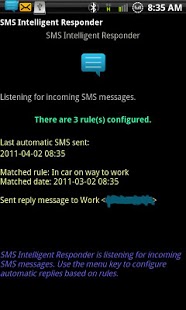SMS Intelligent Responder-Free 1.1
Free Version
Publisher Description
This application allows rules to be configured to automatically send a custom reply to incoming SMS messages. Rules can be set-up based on any combination of 1) Incoming phone number 2) Day of week 3) Time of day [start / end] 4) A specified string within the incoming message.
When the application is running, it shows an icon in the notification area.
Application divided into 3 screens:
1) Main screen: Shows overview and last automatic response sent. Use menu key to list/edit rules.
2) Rules list screen: Shows currently configured rules (active and inactive). Press or long-press on a rule to edit/delete the rule.
3) Rules edit screen: Allows the rule to be configured:
* Rule Name
* Rule Active Y/N
* Filter from contact? Y/N & Contact number with contact picker.
* Filter by day of week? Y/N & Day of week check boxes
* Filter by time? Y/N & Start time hour/min and end time hour/min
* Filter by string in incoming message? Y/N & Filter string (case insensitive)
* Reply text - text to reply with.
Incoming messages are still shown in the regular Android messaging area, regardless of whether an automatic response was sent or not.
For your convenience and peace of mind, all automatic responses are all logged to a file SMSIntelligentResponder.log on your SD Card.
This free version allows only 2 rules to be configured. Use to test and see if this app will work for you.
About SMS Intelligent Responder-Free
SMS Intelligent Responder-Free is a free app for Android published in the Telephony list of apps, part of Communications.
The company that develops SMS Intelligent Responder-Free is Jeff Sweeting. The latest version released by its developer is 1.1. This app was rated by 1 users of our site and has an average rating of 3.0.
To install SMS Intelligent Responder-Free on your Android device, just click the green Continue To App button above to start the installation process. The app is listed on our website since 2011-04-02 and was downloaded 3 times. We have already checked if the download link is safe, however for your own protection we recommend that you scan the downloaded app with your antivirus. Your antivirus may detect the SMS Intelligent Responder-Free as malware as malware if the download link to com.tabsoft.smsIntelligentResponderFree is broken.
How to install SMS Intelligent Responder-Free on your Android device:
- Click on the Continue To App button on our website. This will redirect you to Google Play.
- Once the SMS Intelligent Responder-Free is shown in the Google Play listing of your Android device, you can start its download and installation. Tap on the Install button located below the search bar and to the right of the app icon.
- A pop-up window with the permissions required by SMS Intelligent Responder-Free will be shown. Click on Accept to continue the process.
- SMS Intelligent Responder-Free will be downloaded onto your device, displaying a progress. Once the download completes, the installation will start and you'll get a notification after the installation is finished.